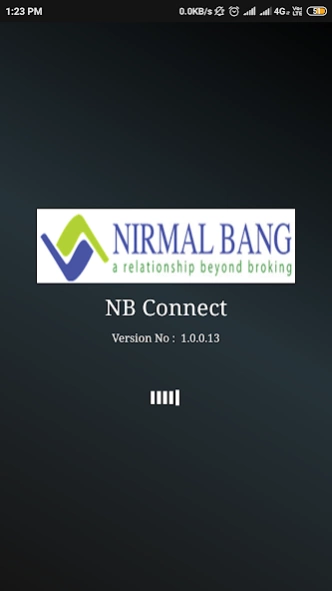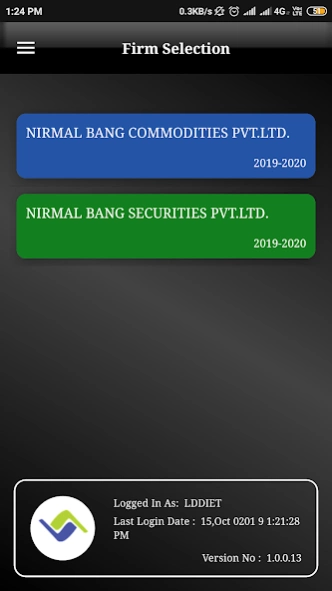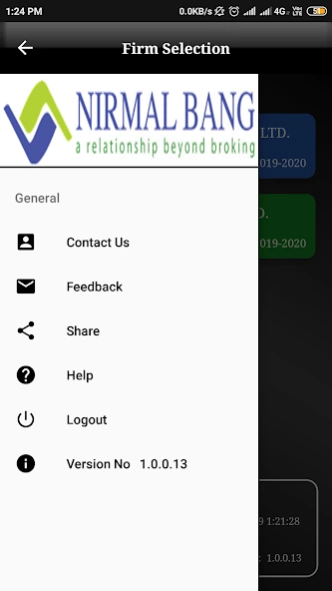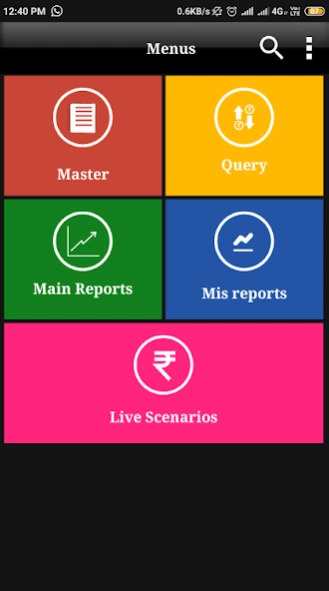NirmalBang Connect 1.7.3.4
Free Version
Publisher Description
NirmalBang Connect - NirmalBang Connect For Branches / Franchisees
NirmalBang Connect is Nirmal Bang's official back office mobile application. The application enables Branches,Franchisees registered with Nirmal Bang to connect with Backoffice to track the leisure account in Indian Equity, Derivatives, Commodities and Currency markets.
Key Highlights:-
- Notional Cash Segment
- Notional Derivative Segment
- Financial Statement
- Client Snap Shot
- Ultimate Delivery
- Global Cash Net O/S ( Client Wise / Scrip Wise )
- Global Derivative Net O/S ( Client Wise / Scrip Wise )
- Live Obligation
- Form 10 DB
- Contract Note
- Span Margin Breakup
- Short Term Long Term Capital
- NBFC Funding Report
- Portfolio Returns %
- Cash Trades Details
- Derivative Trades Details
- Client Master
- Future Purchased Blocked ( T+2+7 Further Exposure )
- Region Wise Brokerage Report
- Branch wise Brokerage Report
- Franchise Wise Brokerage Report
- Team Leader wise Brokerage
- RM Client Wise Brokerage Report
- Client Wise Brokerage Report
- Scrip wise Brokerage Report
- Account Opening Details
- Probable Shortage Report for Pay in and Pay out
About NirmalBang Connect
NirmalBang Connect is a free app for Android published in the Accounting & Finance list of apps, part of Business.
The company that develops NirmalBang Connect is Nirmal Bang Group. The latest version released by its developer is 1.7.3.4.
To install NirmalBang Connect on your Android device, just click the green Continue To App button above to start the installation process. The app is listed on our website since 2024-03-29 and was downloaded 2 times. We have already checked if the download link is safe, however for your own protection we recommend that you scan the downloaded app with your antivirus. Your antivirus may detect the NirmalBang Connect as malware as malware if the download link to com.nirmalbangbr.BranchMbos is broken.
How to install NirmalBang Connect on your Android device:
- Click on the Continue To App button on our website. This will redirect you to Google Play.
- Once the NirmalBang Connect is shown in the Google Play listing of your Android device, you can start its download and installation. Tap on the Install button located below the search bar and to the right of the app icon.
- A pop-up window with the permissions required by NirmalBang Connect will be shown. Click on Accept to continue the process.
- NirmalBang Connect will be downloaded onto your device, displaying a progress. Once the download completes, the installation will start and you'll get a notification after the installation is finished.